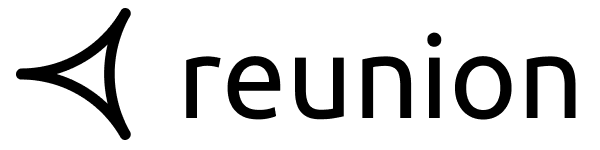How to Register Your Real Estate Project with Andhra Pradesh RERA
Learn how to register your real estate project with Andhra Pradesh RERA in a step-by-step guide. Get all the necessary information and documents required for hassle-free registration.

Andhra Pradesh Real Estate Regulatory Authority (RERA) was established in 2016 to protect the interests of homebuyers and ensure transparency and accountability in the real estate sector. It is mandatory for all real estate projects in Andhra Pradesh to be registered with RERA, and failure to do so can lead to penalties and legal action.
Here's a step-by-step guide to help you register your real estate project with Andhra Pradesh RERA:
Step 1: Visit the Andhra Pradesh RERA website.
The first step in registering your real estate project with Andhra Pradesh RERA is to visit their official website at https://rera.ap.gov.in/RERA/Views/ProjectRegistration.aspx. Here, you will find all the necessary information and forms required for project registration.
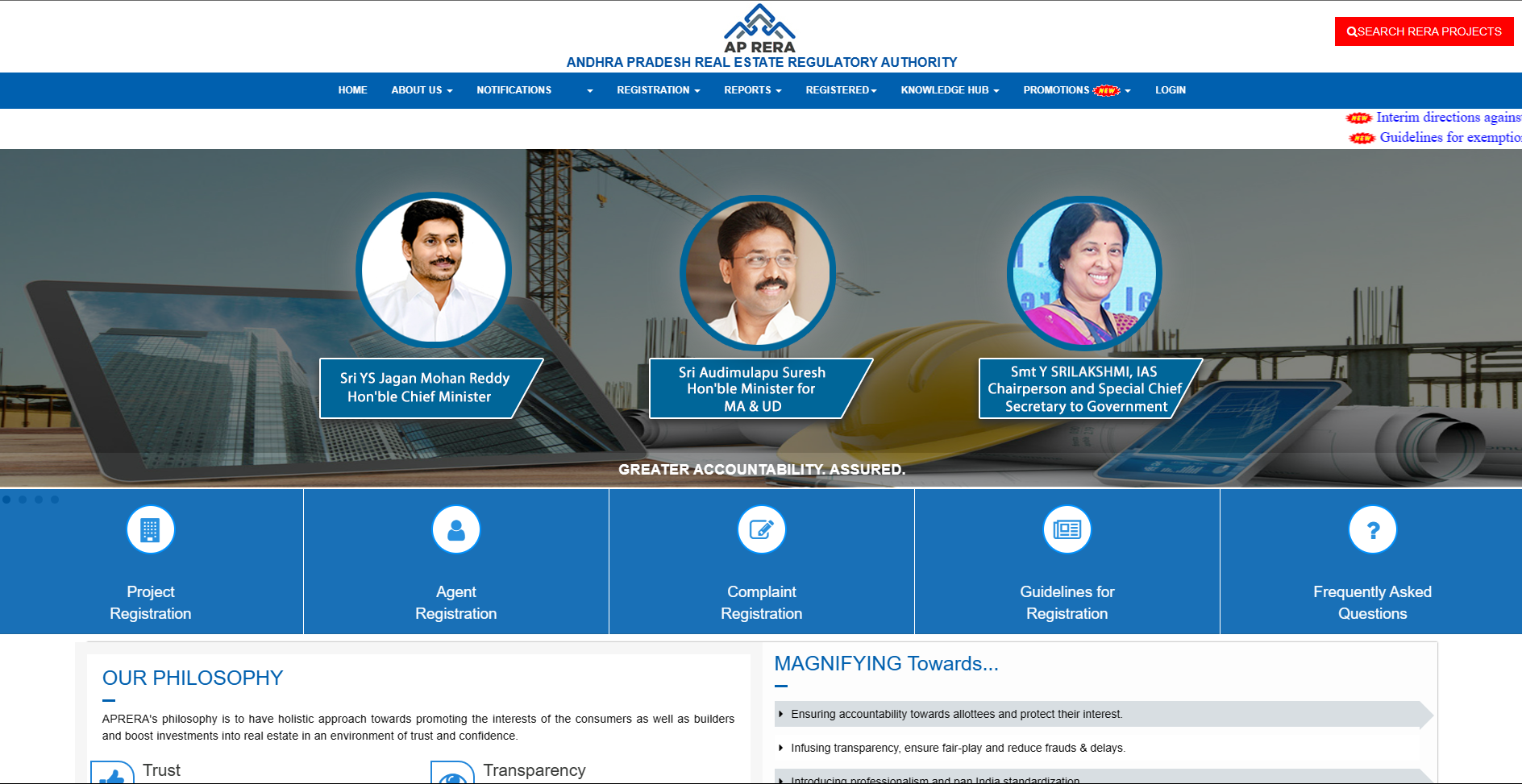
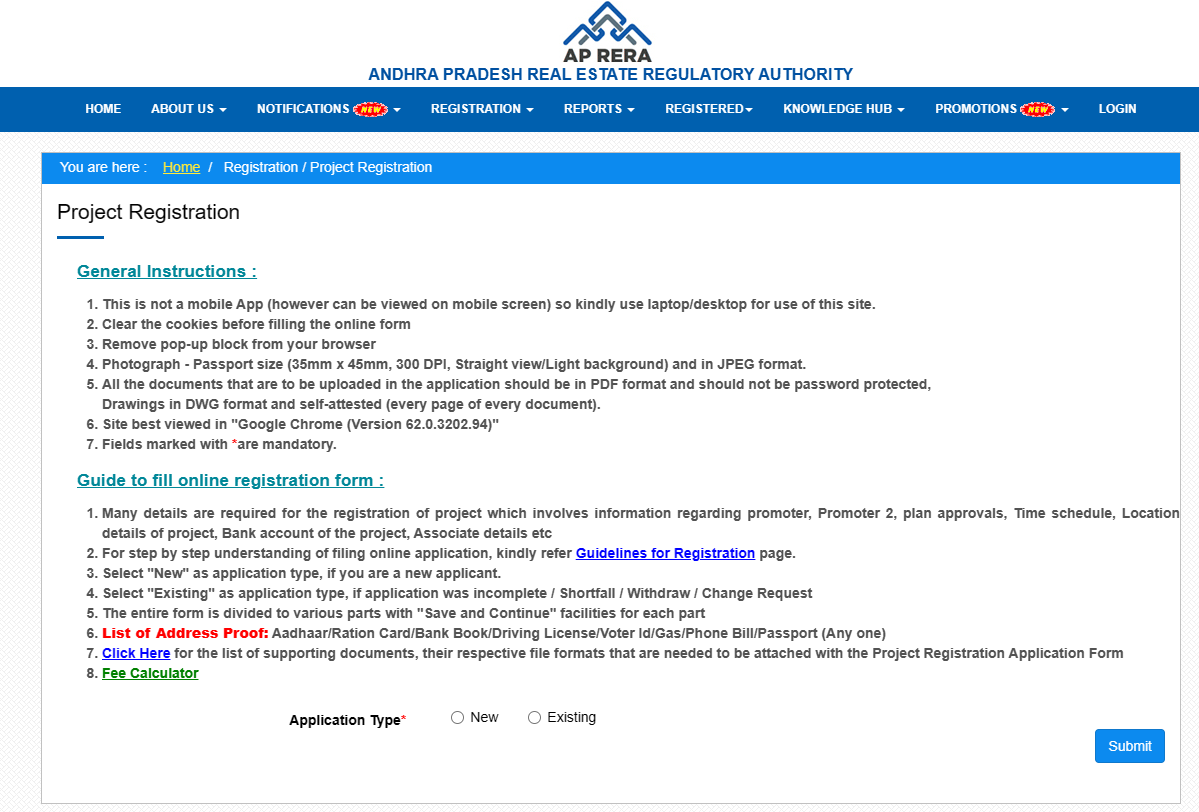
Step 2: Fill in the promoter details
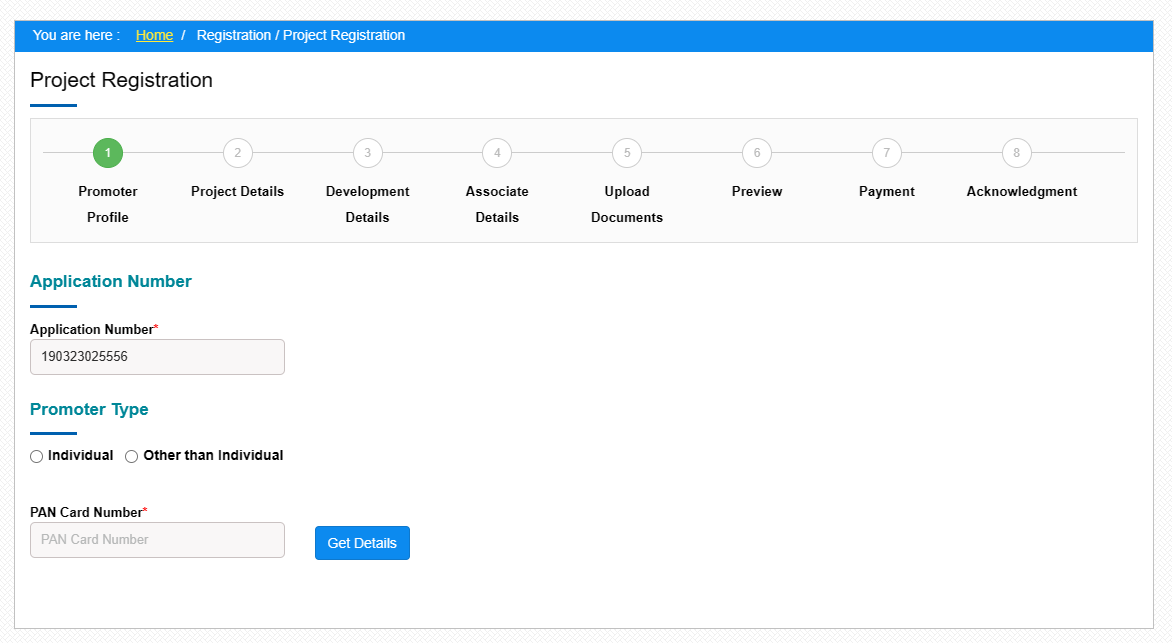
Step 3: After selecting the type of Promoter, you will be required to fill in PAN card details.
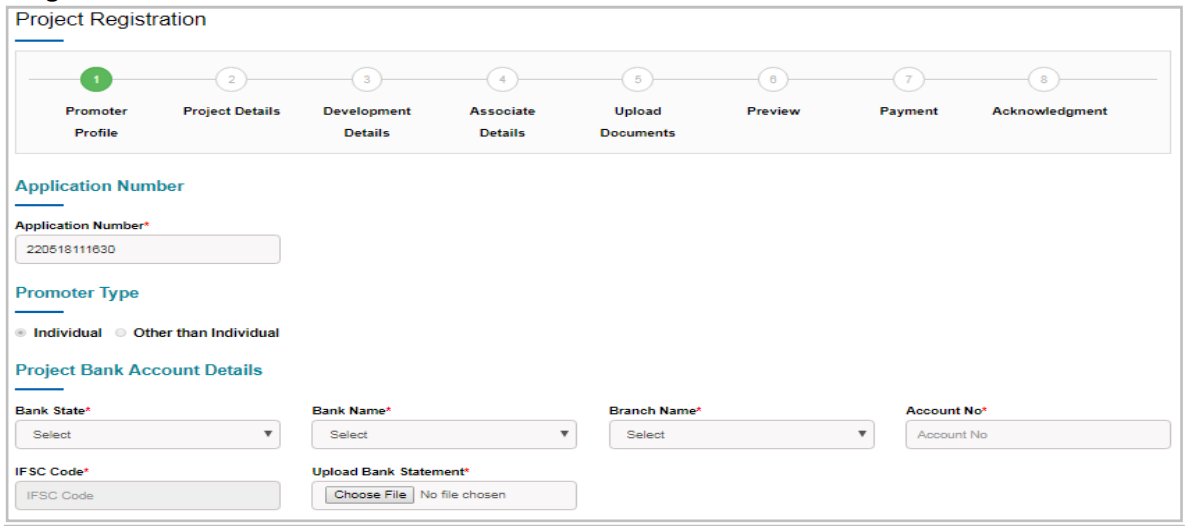
Step 4: fill in information about promoter
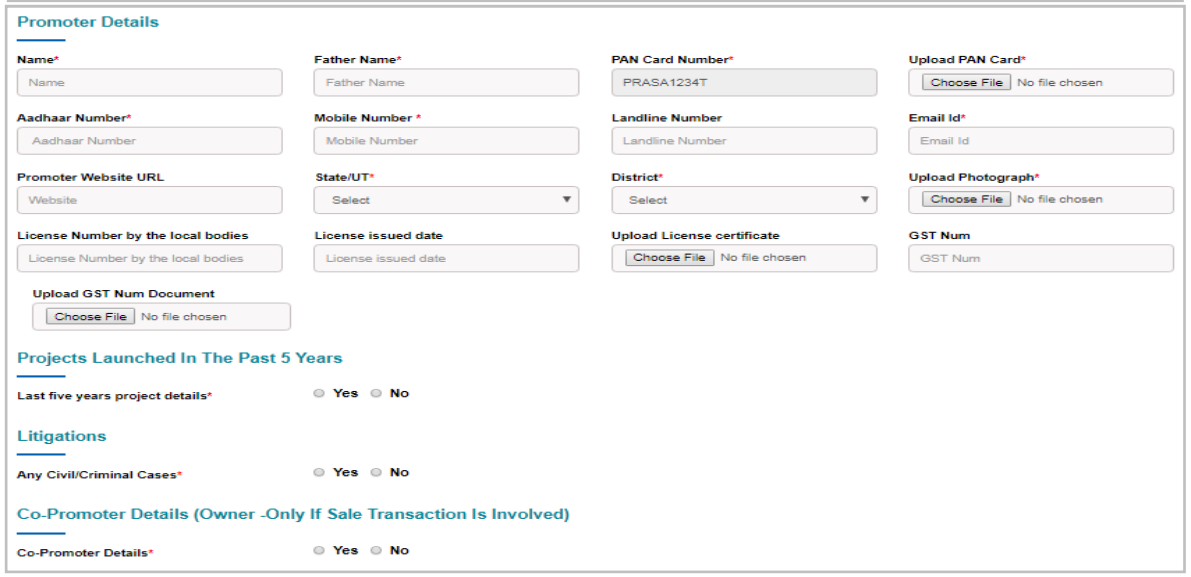
Step 5: Upload the Required Documents
Along with the project details, you will also need to upload the required documents. These documents include:
- Tax return acknowledgments
- Balance Sheet
Make sure all the documents are in the prescribed format and comply with Andhra Pradesh RERA's guidelines.
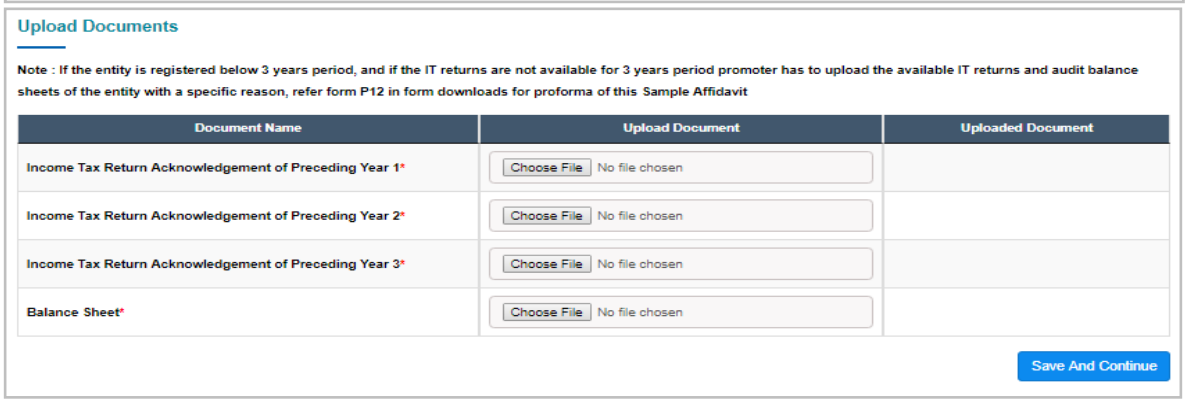
Step 6: Click ‘Save and continue’
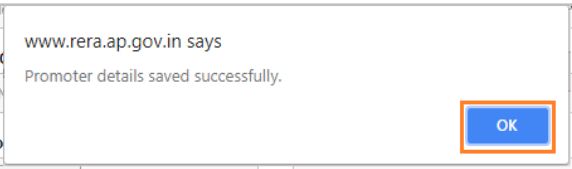
Step 7: fill in information about project
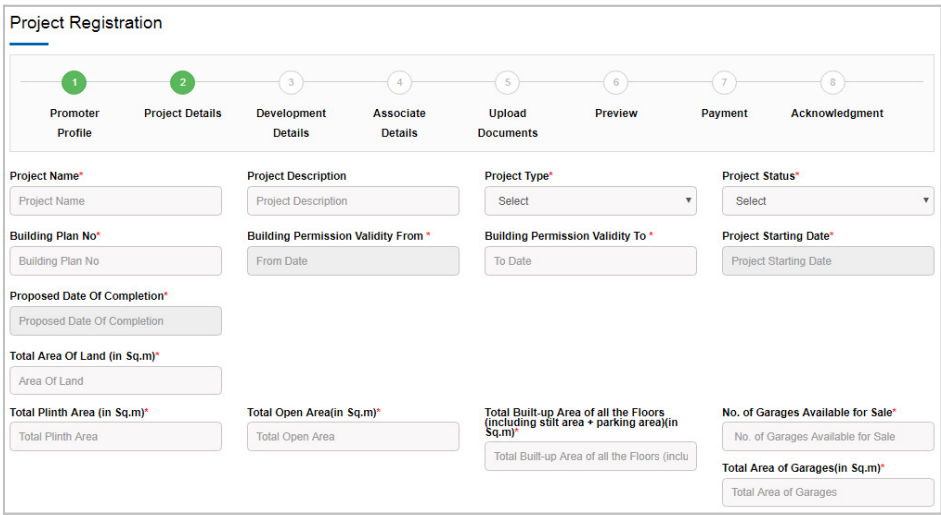
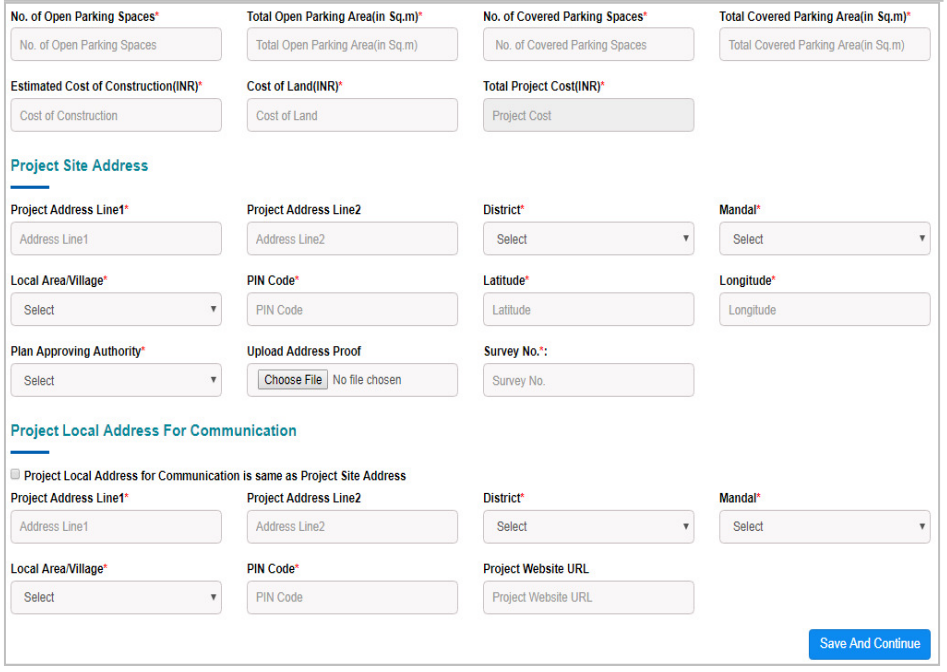
It is essential to ensure that all the information provided is accurate and up-to-date as it will be reflected in the project registration certificate issued by Andhra Pradesh RERA.
Step 8: If Project Type is: Residential/ Commercial/ Mixed Development/ Project by Govt. Departments then fill in information about
- Height of the Building (in Meters)
- Total Area of Land (in Sq. m)
- Total Plinth Area
- Total Open Area
- Total Built-up Area
- No. of Garages available for sale
- Total area of garages
- No. of open parking spaces
- Total open parking area
- No. of covered parking spaces
- Total covered parking area
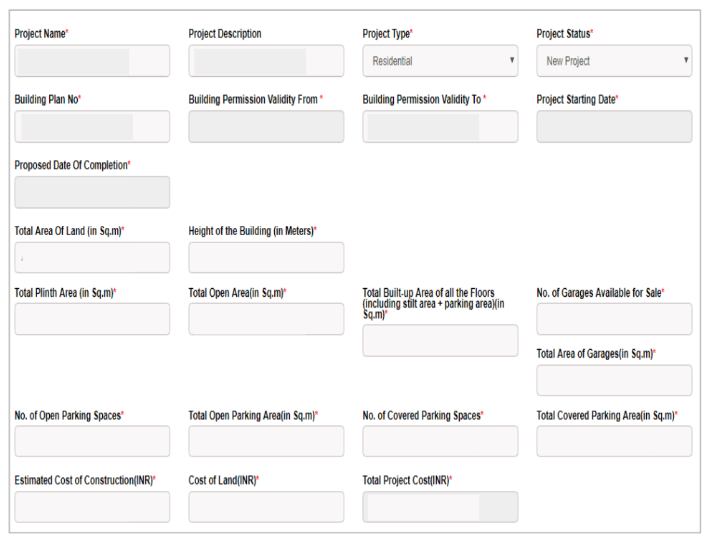
Step 9: If Project Type is: Layout for Plots provide the details about
- Total layout area
- Total plotted area in the layout
- Total roads area proposed in the layout
- Area of open spaces proposed in the layout
- Area proposed for amenities
- Area proposed for utilities
- Area proposed for common pool parking
- Area proposed for club house/other proposed amenities
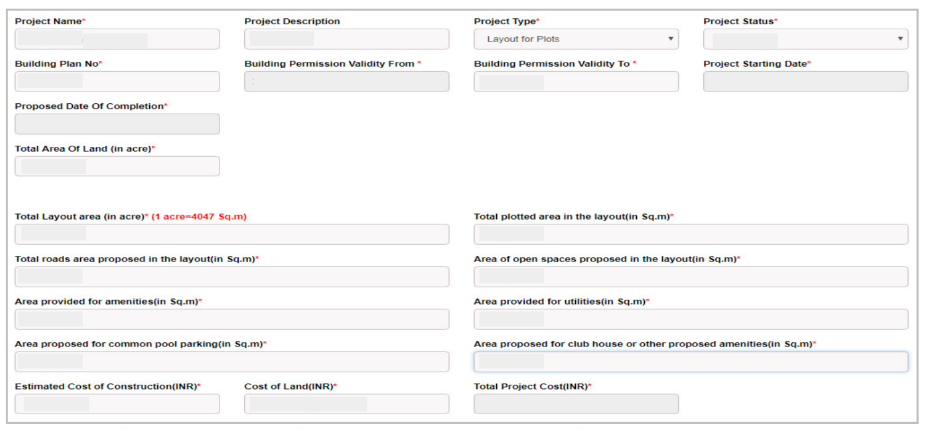
Step 10: If Project Type is: Layout for Plots & Buildings then fill in information about
- Total layout area
- Total plotted area in the layout
- Total roads area proposed in the layout
- Area of open spaces proposed in the layout
- Area proposed for amenities
- Area proposed for utilities
- Area proposed for common pool parking
- Area proposed for club house/other proposed amenities
- Total Built-up area for commercial (Including Stilt area + parking area)
- Total Built-up area for Residential (Including Stilt area + parking area)
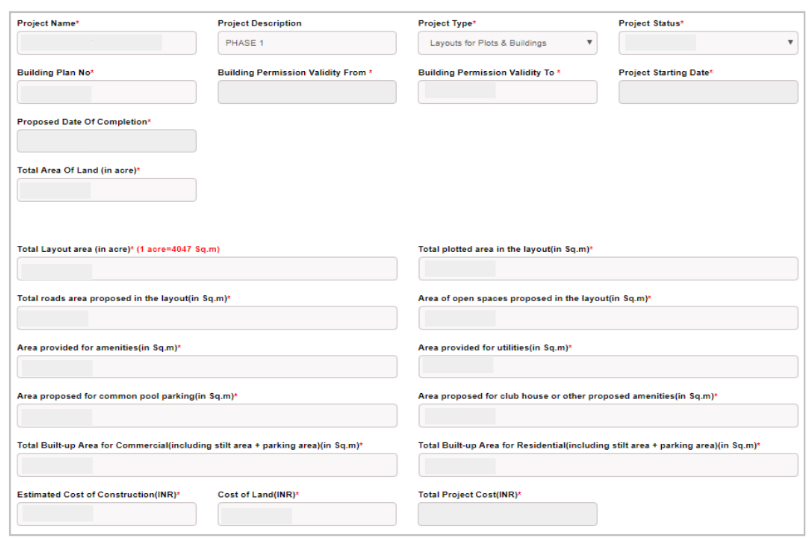
Step 11: fill in rest of the details
Project Site Address:
- Project Address Line1
- Project Address Line 2
- District
- Mandal
- Local Area/Village
- PIN Code
- Latitude
- Longitude
- Plan Approving Authority (APCRDA/UBL/UDL/Town Planning)
- Building Plan No
- Approved Date
- Upload relevant upload document
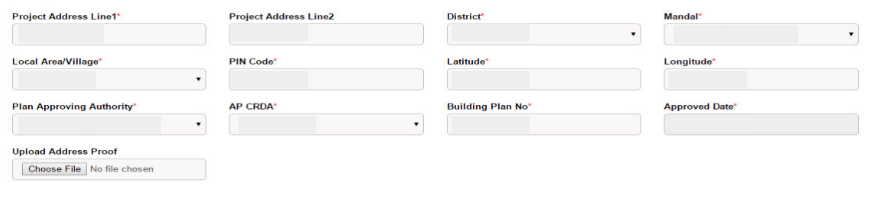
Step 12: If Project Status is On Going Project, then enter Project Ongoing Status Details and upload Form 1, Form 2, Form 3 as per APRERA Regulations, 2017
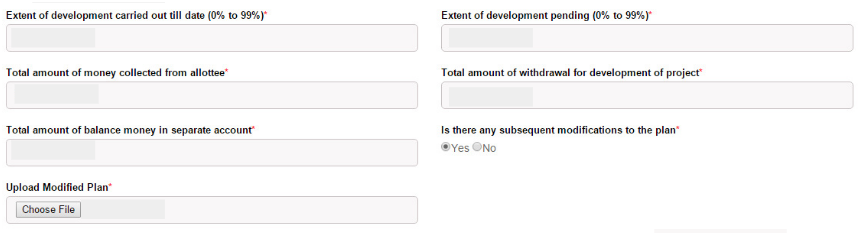
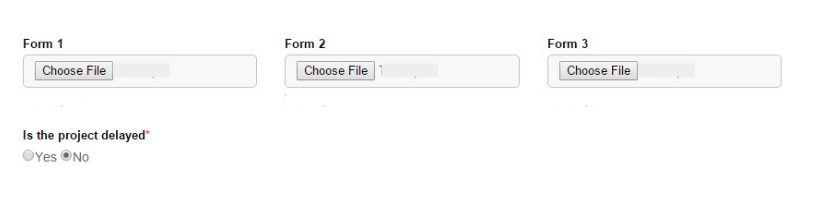
Step 13: Click ‘Save and continue’
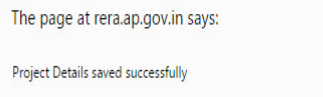
Step 14: fill details in development Details page
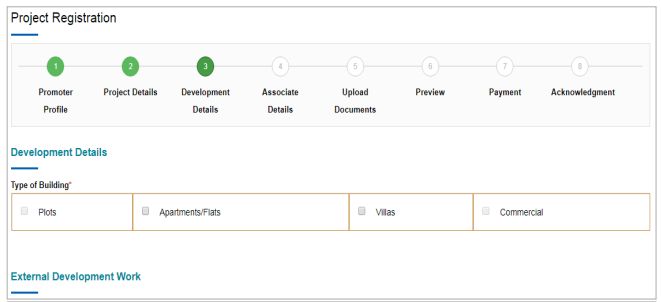
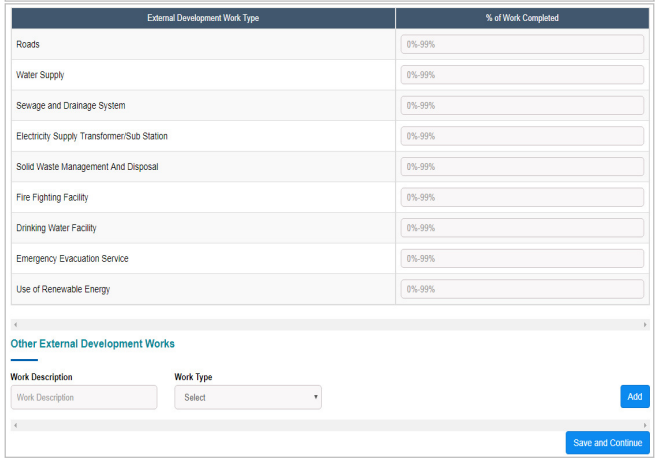
Step 15: Add details in associate details page
Enter Project Agent Details such as Agent RERA Registration No and press tab button, based on the RERA Registration no., Agent Name and Agent Address will be fetched automatically.
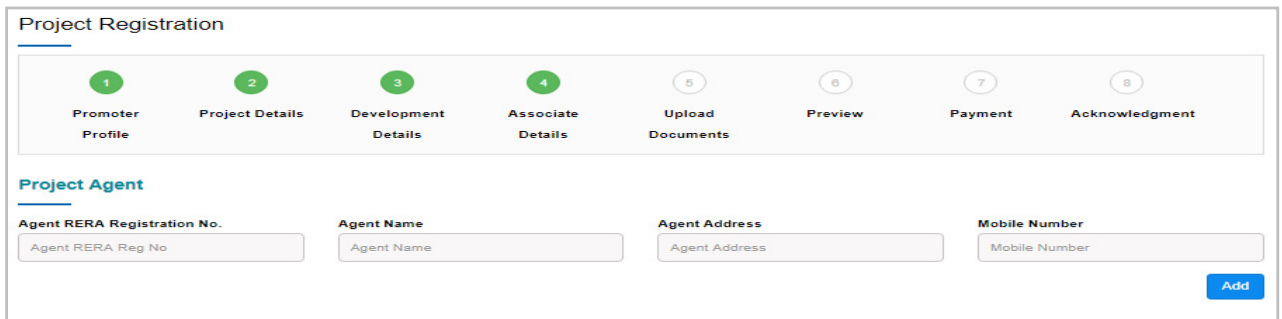
Enter Project Architects details such as:
- Architect Name
- Email ID
- Address Line1
- Address Line2
- State/UT
- District
- PIN Code
- Year of Establishment
- Number of Key projects completed
- Registration No. with COA
- Mobile Number
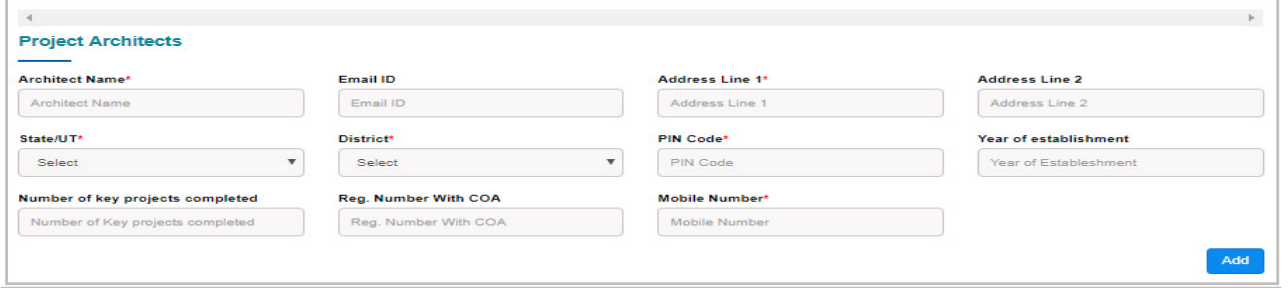
Enter Structural Engineers details such as:
- Engineer Name
- Email ID
- Address Line1
- Address Line2
- State/UT
- District
- PIN Code
- Year of Establishment
- Number of Key projects completed
- Local Authority License Number
- Mobile Number
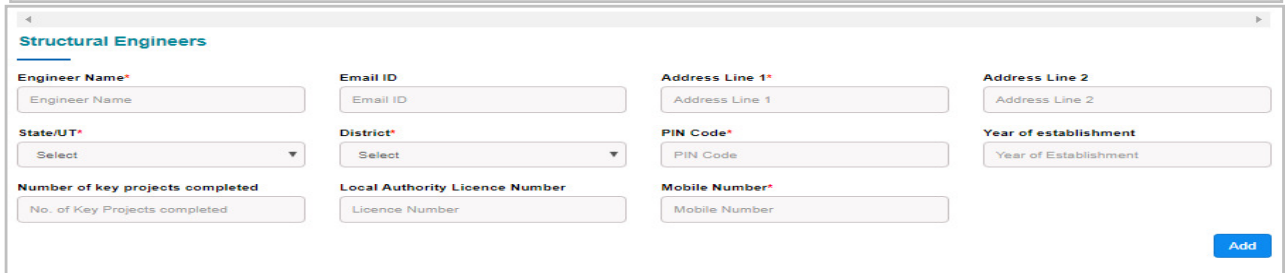
Enter Project Contractors details such as:
- Contractor Nature of Work
- Contractor Name
- Email ID
- Address Line1
- Address Line2
- State/UT
- District
- PIN Code
- Year of Establishment
- Number of Key projects completed
- Mobile Number
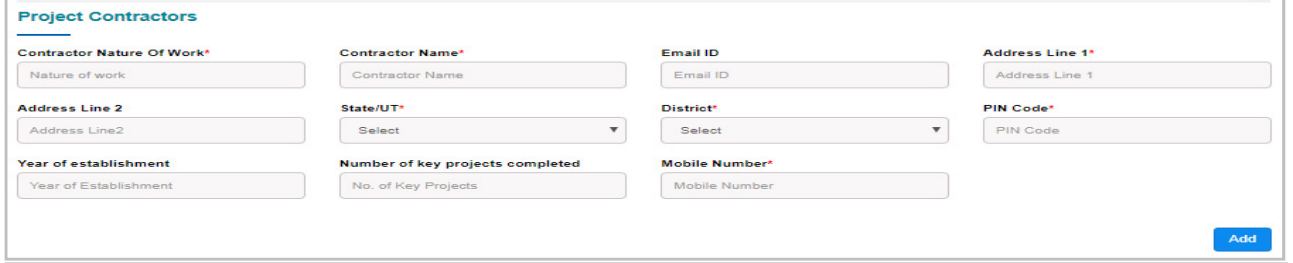
Enter Chartered Accountant details such as:
- Chartered Accountant Name
- Email ID
- Address Line1
- Address Line2
- State/UT
- District
- PIN Code
- ICAI Member ID
- Number of Key projects completed
- Mobile Number
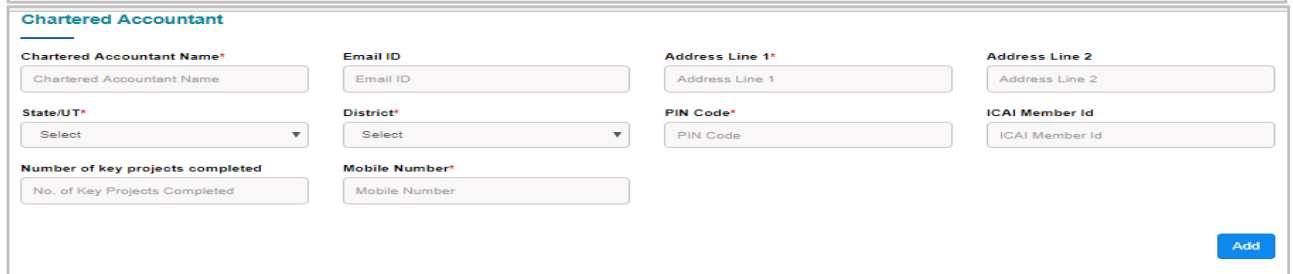
Enter Project Engineer details such as:
- Project Engineer Name
- Email ID
- Address Line1
- Address Line2
- State/UT
- District
- PIN Code
- Number of Key projects completed
- Mobile Number
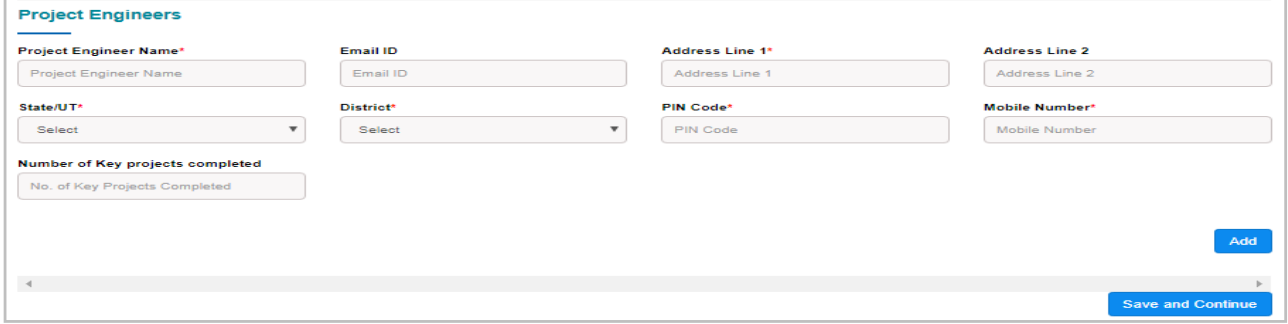
Save the form
Step 16: Upload necessary documents
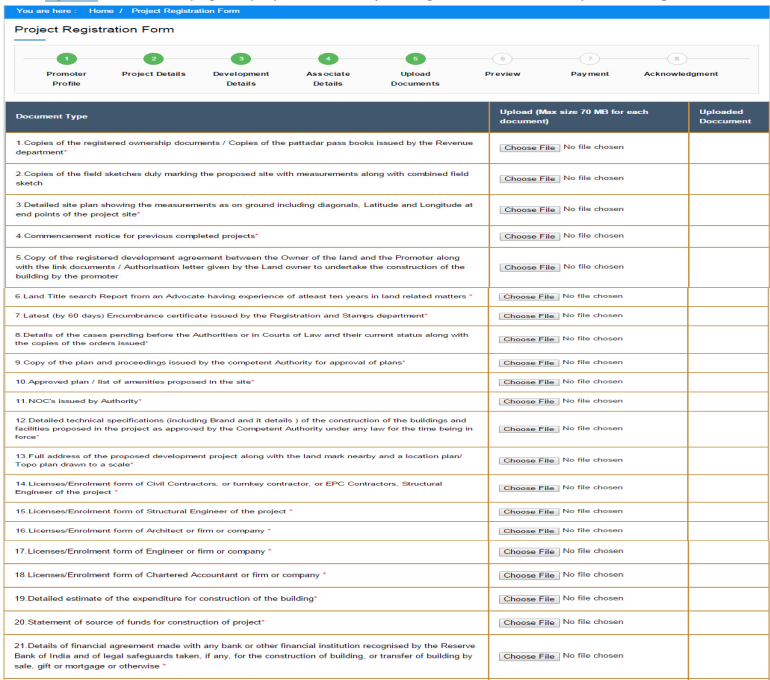
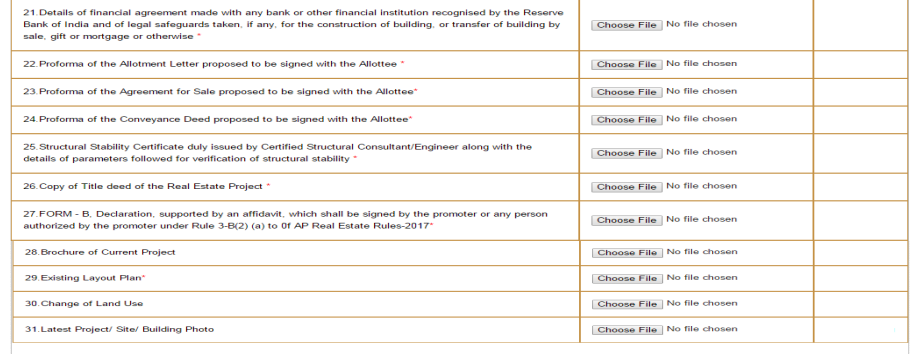
Check Declaration statement and save.
Step 17: Get OTP (for Mobile number verification)
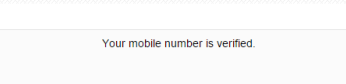
Step 18: Pay the Registration Fees
After submitting the project details and documents, you will need to pay the registration fees. The fees are calculated based on the size of the project and are payable online through the Andhra Pradesh RERA website.
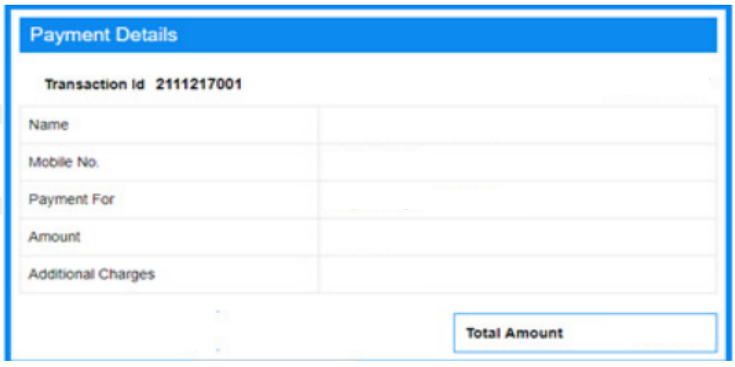
Step 19: Submit the Application
After paying the registration fees, review all the details and documents you have submitted and click on the “Submit” button. Your application will be processed by Andhra Pradesh RERA.
Registering your real estate project with Andhra Pradesh RERA is a simple and straightforward process, as long as you have all the necessary documents and information. By following the above step-by-step guide, you can ensure hassle-free registration and avoid any penalties or legal action. Remember, registration with Andhra Pradesh RERA is mandatory for all real estate projects in the state, and failure to comply can lead to serious consequences.
Note: The information provided in this article about Andhra Pradesh Real Estate Regulatory Authority (APRERA) is for informational purposes only. It is not intended as legal or professional advice and readers should consult qualified professionals for advice specific to their circumstances.
By subscribing to AryaBot, you can receive updates on all RERA-approved projects in your desired area directly on your WhatsApp. AryaBot offers a free list of new RERA-approved real estate developments, so you can stay up-to-date on the latest developments in the area.
Know more about AryaBot at ReunionHQ